

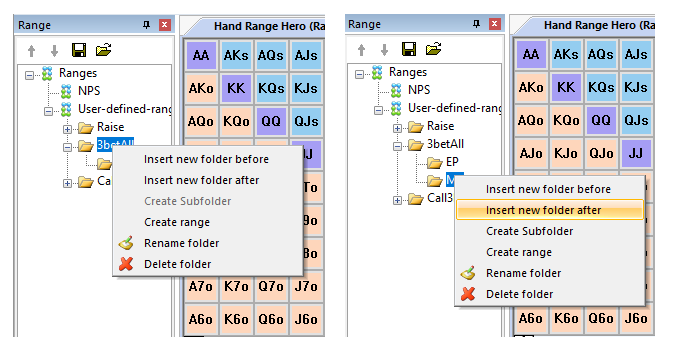
CombCalc6Plus
Combination calculation program
for Texas Hold’em Six Plus
I. First Steps |
Let us introduce the new program for the new type of Texal Holdem - Six Plus (short deck): CombCalc6Plus. The program can calculate your chances against your opponents` hand range. The program is packaged as a zip archive that needs to be downloaded, unzipped and installed.
Warning! CombCalc6Plus prohibited whilst PokerStars client is open!
Do not run the tool simultaneously with the PokerStart client.
CombCalc6Plus will automatically shut down if the PokerStars client
is started during

After first startup you’ll see a window similar to the one in the below screenshot. It might look differently on your computer. Please note that the window title says Demo and has an extra ribbon tab for Registration. If you open the Registation tab, you can request a two-week Bronze license. Other license types aren’t included at this stage.

Fig. 1-1 Main window in the firs run
Let’s have a look at the registration process. Once you click the Request License button, you’ll see the following window:

Fig. 1-2 License request dialog
An example of a filled in form below:

Fig. 1-3 License request dialog with filled data
Then press the Create Request File button, then the standard file save as dialog will appear, save the file in your preferred location. Once done, you’ll see the following message:

Fig. 1-4 License request is successful
If you see the above message, then the RequestLicenseForCombCalc6PlusToPeter.bin has been successfully created. Please send this file to
